How to Open MEXC Global Exchange API?
How to Open MEXC Global Exchange API? Please follow the steps:
[API].
[Create
How to Open MEXC Global Exchange API? Please follow the steps:
Step 1: Enter MEXC Global official website and log in:
Step 2: Click the person icon and choose [API].
Step 3: Fill out the required infomation and click [Create] button. Then complete the security validation.
Step 4: Remember your Access Key and Secret Key after completing security validation.
Comments
Post a Comment